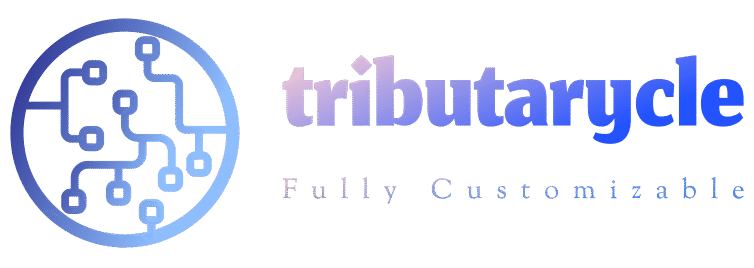Free Technology for Teachers: Create Audio Slideshow Videos With Phideo
Phideo is a new online tool for creating audio slideshow videos. As the title of this post states, registration is not required in order to use Phideo to create and save your video. Using Phideo to make your own audio slideshow video is quick and easy.
To create a video on Phideo simply head to the site then click the create button. You’ll then upload the pictures that you want to use in your video. Once your pictures are uploaded you can drag and drop to put them into the order in which you want them to appear in your video. Phideo provides tools for editing each image that you upload. Those tools include cropping your images and writing on your images.
Phideo provides a library of audio tracks that you can use as background music in your videos. Alternatively, you can upload your own audio files (just remember to be mindful of copyright restrictions). When you’re happy with your image and audio selections, you can preview your video before downloading it in MPF format.
All of the Phideo video creation options that I mentioned above are demonstrated in my tutorial video included below.
Applications for Education
If you’re looking for a free and easy way to create an audio slideshow video to show highlights of your school year, Phideo could be the tool for you. It could also be a good option for introducing students to some basic video creation and editing functions.
Phideo was created by the same person who developed ToonyTool and WordClouds.com. Here’s my review of ToonyTool and here’s my review of WordClouds.com.